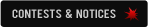Guide To Getting Started With High Velocity Paintball
This guide will explain a little about how the game works, and how you can get started. We will start from the beginning. After downloading and opening HVPB you will come to the login screen. This screen has a drop down arrow that allows you to pick one of the three servers to play on. You can also see who is currently on each server. Simply create a name for your character and enter a password, then click connect. A registration code will be emailed to you shortly.
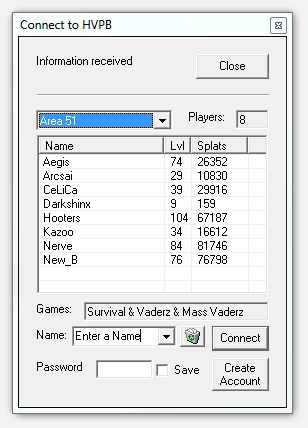
After logging into a server you are placed in the "Holding Area". The holding area has 4 stores. Your status will be set to "Waiting." This just means that you will remain in the holding area until you type /game ready. I suggest waiting to go game ready until you have tweaked your equipment slightly.

New players already have some good equipment. You can see your equipment by typing /stat. By typing /stat you will see this.
- Carrying 40 lbs. out of 50 lbs.
- a helmet[scope] on your head
- a small backpack on your right shoulder
- a beginner jacket on your body
- a paintball gun on your right hand
- a pair of boots on your feet
This setup is decent, but it can be improved. We will use "Mods" to improve your equipment. They can be purchased at the Mod Store. The first mod we will buy is a camo mod for your jacket. The beginner jacket already has Forest and Jungle camo built in. Because of this all you need to buy is a Plains Camo Mod. To do this, walk into the Mod Store. Click the + next to 'assorted'. Left click 'A Plains Camo Mod'. Then Left Click the 'Buy' button. Good Job. Now you have purchased a camo mod. All that is left is to place the camo on a piece of your equipment. To accomplish this you will have to type two commands. The first is /mod jac plains. (This command places the camo on the jacket.) The second command is /wear jac. (After you modify equipment it is left in your hands, you have to 'rewear' it.)
Now that you have all the camo you will need, we can focus on your gun. While in the mod store you can buy a pocket. Pockets can be modified to just about any piece of equipment, including weapons. They expand the holding capacity of whatever they are modded to. Right now your gun will hold 25 paintballs. You can use /look gun to see how full it is. I suggest placing a pocket mod on your gun. To do this, go to the Mod Store. Click the + next to Gun Enhancements. Select 'a pocket' and click your 'Buy' button. We will now follow the same 2 steps we did with the camo. First type /mod gun mod. Then type /wear gun. Your paintball gun will now hold 125 paintballs!! All you have left is to learn how to reload your gun.
All paintball guns will use 'a tube of paintballs' or 'a box of fast paintballs'. The fast paintballs are more expensive, I suggest you start with the cheaper ammo. To reload, go to the ammo store. Click the + next to paintballs. Left click 'a tube of paintballs'. Then click 'Reload gun'. Type /look gun to see how full it is. Continue reloading until your gun is full. Congratulations you're almost done.
Now that your equipment has been tweaked you are ready to play. Type /game ready to enter the next game. This guide was created by Viper12 (Hooters). Viper12 has a complete website dedicated to HVPB. It includes tips and tricks along with details on every aspect of the game for beginner, intermediate, and advanced players including equipment explanations, pros/cons, and class strategy guides. His site is located here at http://www.hvpbtips.com.
Good Luck!